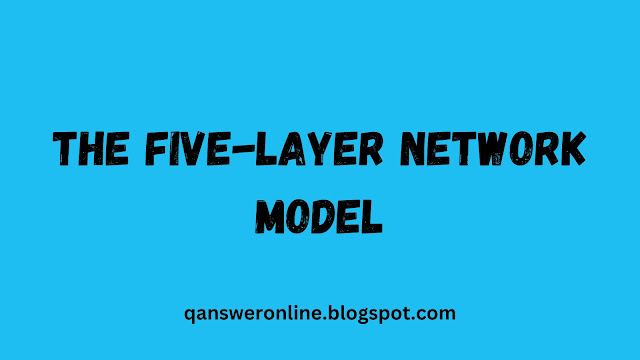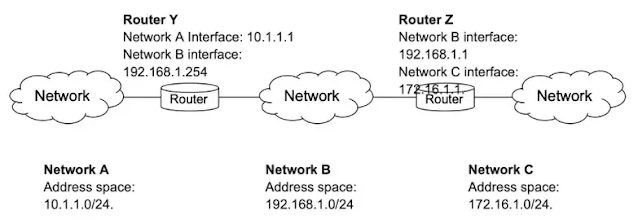1. Which layer constructs the IP datagram?
Answers
· Physical Layer
· Application layer
· Network layer
· Data layer
Explanation: In the Open
Systems Interconnection (OSI) paradigm, the Internet Protocol (IP) datagram is
produced in the Network Layer (Layer 3). This layer is in charge of assigning
addresses to data packets and determining how they should be routed so that
they may be sent from one device on a network to another. It's like having the
digital equivalent of a postman making sure your info gets where it's supposed
to go!
2.
What information is in the data payload of the Ethernet frame?
Answers
· IP datagram
· network interface
· ART message
· Handshake
Explanation: The information that is being sent is included inside the
"data payload" portion of an Ethernet frame. Encapsulation of
information from higher-layer protocols, such as the information included
inside an IP packet in the context of TCP/IP networking, takes place here. The
information that the Ethernet frame is transporting from node to node across
the network is comparable to a treasure box.
3.
When constructing the Ethernet datagram to send the packet from Router Y to
Router Z, what information needs to be in the destination MAC address?
Answers
· Computer 2’s MAC address
· Router Y’s MAC address
· Computer 1’s MAC address
· Router Z’s MAC address
Explanation: The MAC address of the
interface on Router Z that is directly linked to Router Y usually is what is
referred to here. This guarantees that the Ethernet frame is delivered to the
proper device on the local network segment, enabling the routers to transmit
the packet to its destination in the most time and resource-efficient manner.
It's the equivalent of writing down a whole street address on the front of an
envelope and hoping it gets delivered to the proper house!
4.
Computer 1 on Network A sends a packet to Computer 2 on Network C. What's the
second step that Router Z does after receiving the Ethernet frame?
Answers
· Sends an ARP broadcast message
· Sends back the packages to router Y for confirmation
· Calculates a checksum and compares this checksum with the one in
the Ethernet frame header
· Strips away the Ethernet frame, leaving the IP datagram. Performs
a checksum calculation against the entire datagram
Explanation: Following the receipt of the
Ethernet frame, the second step that Router Z conducts is to investigate the
destination IP address that is included inside the IP header of the packet. The
routing table of Router Z will be consulted to identify the subsequent hop or
outgoing interface that will be used to route the packet toward its final
destination on Network C. This procedure is a component of the routing
decision, in which the router chooses the most efficient means by which to
connect to the network of the destination. The router is looking at a map to
determine the path to get the data packet to its destination as quickly and
efficiently as possible.
5.
Computer 1 on network A, with IP address of 10.1.1.10, wants to send a packet
to Computer 2, with IP address of 192.168.1.14. If the TTL value was set to 64
at the beginning, what is the value of the TTL once it reaches its destination?
Answers
· 0
· 61
· 65
· 63
Explanation: The Time-to-Live (TTL) value that is
included inside an IP packet suffers a reduction of one whenever the packet is
routed via a router. If Computer 1 on Network A transmits a packet to Computer
2 on another network while having an initial TTL value of 64, the TTL value
will be decreased by 1 at each router hop.
The TTL will be decreased by 3 in the event that the packet,
for example, must go through three routers before it can reach Computer 2.
Therefore, the TTL value that reaches Computer 2's network would be 64 - 3 =
61, assuming no other factors modify the TTL during the journey.
6. Computer 1 on network B, with IP
address of 192.168.1.121, wants to send a packet to Computer 2, with IP address
of 10.1.1.8. Taking in consideration that computer 1 is sending a request to a
web server on computer 2, listening on port 80, and the source port on computer
1 is 5000, which of the following contains the correct information for the
first TCP segment of data?
Answers
· Source Port: 80
Destination Port: 5000
Sequence Number: 1
Acknowledgment Number: 2
· Source Port: 5000
Destination
Port: 80
Sequence Number: 1
Acknowledgment Number: 2
· Source
Port: 8081
Destination Port: 50
Sequence Number: 4
Acknowledgment Number: 1
· Source Port: 80
Destination Port: 5000
Sequence Number: 1
Acknowledgment Number: 1
7.
Computer 1 on network A, with IP address of 10.1.1.10, wants to send a packet
to Computer 2, with IP address of 172.16.1.64. Which of the following has the
correct IP datagram information for the fields: Version, minimum Header Length,
Source IP, and Destination IP?
Answers
· Version: 5
Header Length: 16
Source IP Address: 171.1.1.1.
Destination IP address:
172.16.1.0/24.
· Version:
6
Header Length: 20
Source IP Address: 8a:1a:2b:3c:4d:5f
Destination IP address: 2a:2b:3c:4d:8f
· Version: 4
Header Length: 20
Source IP Address: 10.1.1.10
Destination
IP address: 172.16.1.64
· Version: 4
Header Length: 32
Source IP Address: 10.1.1.1
Destination IP address:
172.16.1.1
8.
When referring to RJ45, we are referring to ________.
Answers
· network identification
· ethernet port
· router velocity
· cable plug
Explanation: When you hear the term "RJ45,"
what you're really referring to is a standardized physical network connector
that's utilized for Ethernet connections. It seems to be the same kind of
connection that is used to attach Ethernet cables to devices such as personal
computers, routers, and switches. In the field of networking, RJ45 connectors
are often used for making wired connections to LANs (local area networks) as
well as internet connections. They are often seen in conjunction with twisted
pair cables that have eight individual conductors. Our internet connections are
maintained by the unsung hero who keeps everything functioning smoothly.
9. Computer 1 on network A, with the IP address of 10.1.1.8, wants to send a packet to Computer 2, with the IP address of 10.1.1.10. On which network is computer 2?
Answers
· Network C
· Network B
· Not present
· Network A
Explanation: Because they have the
same value for the first three octets of their IP addresses (10.1.1), Computer
1 and Computer 2 are considered to be part of the same network (10.1.1.0/24).
Because of this, Computer 2 is connected to Network A. According to the notation
used for IP addresses, the initial part of the address (10.1.1) is what
identifies the network, and the final portion of the address (in this example,
8 and 10) is what specifies the individual host addresses.
10.
Computer 1 wants to send a packet to Computer 2. Since computer 2 is not on the
local network, Computer 1 checks the ARP table for the corresponding ______
that matches the gateway IP.
Answers
· Port number
· MAC address
· TTL value
· Destination MAC address
11. Which layer constructs the
Ethernet frame?
Answers
· Data link layer
· Application layer
· Physical Layer
· Transport layer
Explanation: The Ethernet frame is constructed by the
Data Link Layer, more especially the LLC (Logical Link Control) sub-layer. The
OSI model's second layer is referred to as this layer. The actual data payload
is included in the Ethernet frame, in addition to the source and destination
MAC addresses, a type field that indicates the kind of data that is being
transported in the frame, and the frame itself. It's almost like putting a
protective shell on the data before it sends it out into the network!
12. Computer 1 on network C, with IP
address of 172.16.1.57, wants to send a packet to Computer 2, with IP address
of 172.16.1.133. If the TTL value was set to 64 at the beginning, what is the
value of the TTL once it reaches its destination?
Answers
· 64
· 0
· 61
· 65
Explanation: If Computer 1 on Network C has an
initial TTL of 64 and transmits a packet to Computer 2 on the same network with
an IP address of 172.16.1.133, the TTL value will normally not change inside
the local network since they are both connected to the same network. The time
to live (TTL) value of a packet is reduced mostly as it travels through
routers.
Assuming that there are no routers involved in the local communication taking place between Computer 1 and Computer 2 on Network C, the TTL value will stay the same when it reaches its destination.
13. Computer 1 on network B, with IP
address of 192.168.1.233, wants to send a packet to Computer 2, with IP address
of 172.16.1.133. Which of the following has the correct IP datagram information
for the fields: Version, minimum Header Length, Source IP, and Destination IP?
Answers
· Version: 4
Header Length: 20
Source IP Address: 192.168.233
Destination IP address:
172.16.1.133
· Version: 5
Header Length: 16
Source IP Address: 10.1.1.0/24.
Destination IP address: 172.16.1.0/24.
· Version: 4
Header Length: 32
Source IP Address: 10.1.1.1
Destination IP address:172.16.1.1
· Version: 6
Header Length: 20
Source IP Address: 8a:1a:2b:3c:4d:5f
Destination IP address: 2a:2b:3c:4d:8f
14. The Cat6 cable is part of the
______ layer.
Answers
· Transport
· Application
· Physical
· Network
Explanation: The OSI model includes the Cat6 cable in
its Physical Layer as one of its components. The actual Layer is in charge of
the actual connection that exists between the various devices. This involves
the sending and receiving of raw data bits via a physical channel, such as a
cable or a connector, as its primary focus. Therefore, the Cat6 cable is an
essential part of this layer since it functions as a physical medium for the
transmission of data. In this huge network environment, it is the backbone that
physically links all of our gadgets to one another.
15. What information is computer 1
looking at in the ARP table on Router Y?
Answers
· Destination MAC address
· Port number
· TTL value
· MAC address
Explanation: When Computer 1 examines the ARP
(Address Resolution Protocol) database that is stored on Router Y, it is
searching for a mapping that corresponds IP addresses to the MAC addresses that
are associated with those IP addresses. To be more specific, it is searching
for the MAC address that corresponds to the IP address of the device that will
serve as the destination (such as Computer 2). This mapping is absolutely
necessary in order to create Ethernet frames and guarantee that data packets
are sent to the appropriate node on the local network. It's the same as
searching up a person's phone number in a directory to ensure that your call
goes through to the appropriate person!
16. Computer 1 on network C, with IP address of 172.16.1.57,
wants to send a packet to Computer 2, with IP address of 192.168.1.14. Taking
in consideration that computer 1 is sending a request to a web server on
computer 2, listening on port 80, and the source port on computer 1 is 5000,
which of the following contains the correct information for the fourth TCP
segment of data?
Answers
· Source Port: 5000
Destination Port: 80
Sequence Number: 1
Acknowledgment Number: 2
· Source Port: 8081
Destination Port: 50
Sequence Number: 4
Acknowledgment Number: 1
· Source Port: 5000
Destination Port: 80
Sequence Number: 4
Acknowledgment Number: 5
· Source Port: 80
Destination Port: 5000
Sequence Number: 1
Acknowledgment Number: 1
17. When constructing the Ethernet
datagram to send the packet from Router Z to Computer 2 which is on Network C,
what information needs to be in the destination MAC address?
Answers
· Computer 2’s MAC address
· Router Y’s MAC address
· Computer 1’s MAC address
· No MAC address is needed
Explanation: When creating an Ethernet frame to
transmit a packet from Router Z to Computer 2 on Network C, the destination MAC
address should be the MAC address of the device that will perform the next hop
or the address of the device that will serve as the ultimate destination on
Network C. In the event that Router Z is aware of the precise MAC address that
Computer 2 uses, it will utilize that address as the target MAC address. In the
event that this is not the case, it will make use of the MAC address of the next
hop router that is capable of sending the packet to Network C. The destination
media access control address (MAC address) of an Ethernet frame makes certain
that the frame is sent to the appropriate device on the local network or the
subsequent router along the path. It's the equivalent of writing down a whole
street address on the front of an envelope and hoping it gets delivered to the
proper house!
18. Computer 1 on Network A sends a
packet to Computer 2 on Network C. What's the last step that Router Z does
after receiving the Ethernet frame?
Answers
· Sends back the packages to router Y for confirmation
· Decrements the TTL by 1, calculates a new checksum, and makes a
new IP datagram. This new IP datagram is again encapsulated on a new Ethernet
frame.
· Strips away the Ethernet frame, leaving the IP datagram. Performs
a checksum calculation against the entire datagram
· Calculates a checksum and compares this checksum with the one in
the Ethernet frame header
After it has finished processing the Ethernet frame, the
next thing that Router Z does is check the destination IP address that is
included inside the IP header of the packet. Based on the information in its
routing database, it then sends the packet on its way to the proper outgoing
interface or next hop. This step is essential for routing the packet to its
ultimate destination on Network C, and it must be completed before moving on.
In its capacity as a traffic policeman, Router Z ensures that data packets
follow the most direct route possible to reach the network to which they are
addressed and, eventually, Computer 2.
19. Computer 1 on network A, with IP
address of 10.1.1.8, wants to send a packet to Computer 2, with IP address of
172.16.1.64. If the TTL value was set to 64 at the beginning, what is the value
of the TTL once it reaches its destination?
Answers
· 65
· 60
· 0
· 62
Assuming that there are routers between Network A and the
target network (which is where Computer 2 with the IP address 172.16.1.64 is
situated), the TTL value would be decreased by one for each router hop that was
involved.
If there is a total of three routers in between Network A
and the destination, for instance, the TTL will be reduced by three. As a
result, the TTL value that reaches the destination would be 64 minus 3, which
would equal 61, supposing that no other variables along the travel would affect
the TTL in any way.
20. The ________ layer is
responsible for sending ones and zeros through a process called modulation from
Computer 1 to Computer 2.
Answers
· Transport
· Physical
· Network
· Application
The Physical Layer is in charge of transmitting ones and
zeros from Computer 1 to Computer 2 using a procedure known as modulation. This
layer handles the transmission of raw data across a physical channel, such as
cables or wireless signals. It also deals with the physical aspects of the
data. The encoding of digital data onto an analog signal for transmission may
be accomplished via a process known as modulation. It is comparable to turning
the language used by computers into the electrical or optical signals that are
able to pass through the medium used by physical networks.
21. If it’s a TCP connection, which
is the first segment that computer 1 needs to build?
Answers
· IP datagram
· handshake
· TCP segment
· Ethernet frame
22. What information is in the
payload section of the TCP segments?
Answers
· The application layer data
· ART Table
· The MAC address of Computer 1
· Handshake
The actual data that is being transferred is included inside
the payload part of TCP segments. The data from the higher-layer protocol, such
as the message or file that is being transferred, is contained in this part of
the protocol. In the context of a connection established using TCP, the payload
is often referred to as the "TCP data" or the "user data."
The payload is the information that is being sent between the two devices that
are interacting. This may be a web page, a file, or any other kind of data. The
payload is the reason why the connection is taking place in the first place.
It's almost like the important parts of the message are missing!
Use the following scenario to answer
the 10 questions below:
You have 3 networks (A, B, and C) and 2 routers (Y and Z).
Network A has an address space of 10.1.1.0/24 and is connected to router Y,
using the interface 10.1.1.1.
Network B has an address space of 192.168.1.0/24 and is connected to Router Y,
using the interface 192.168.1.254. Network B is also connected with router Z,
using the interface of 192.168.1.1.
Network C has an address space of 172.16.1.0/24 and is connected to router Z,
using the interface 172.16.1.1. The diagram below represents these connections
and interfaces.
23. Computer 1 on network A, with IP address of 10.1.1.205,
wants to send a packet to Computer 2, with IP address of 172.16.1.57. On which
network is computer 2?
Answers
· Network A
· Network B
· Local network
· Network C